If you have received an email from us with a voucher code, you can rebook your ticket yourself on our website.
Note that if you have already used your voucher by rebooking via our customer support, the voucher code is no longer valid.
How to use the voucher code and rebook your ticket on our site:
- Enter our booking platform via the link provided in your voucher email.
Search for your new trip; note that the new trip must meet the criteria mentioned in the email for the voucher to be valid. - Apply the voucher code on the payment page:
- If the voucher is applied successfully, it will look like this:
- In the event that any of the required criteria has not been met or the voucher is not valid, you will be given an error message like the following:
- Upon successful acceptance of the voucher code you will be notified via email and during the booking flow while we check if the selected flight is available with the carrier.
- If the booking is confirmed you will be notified via email – you have now booked a new trip!
If the selected flight is not available, you will be notified via email and will have to redo the booking process again.
Edit extra services
If you had added extra services to your original booking, they will not be transferred to your new booking and must be added again.
Exception: Travel Insurance – If the original duration of the policy doesn’t change, this product will be transferred to your new booking. Otherwise, the policy will be refunded.
Cancellation Insurance – This product will be transferred to your new booking.
Flexible Ticket – This product will be transferred to your new booking and will be valid until your new return date. In case you have received a voucher directly from the airline company, please contact the customer support of the respective airline.